How to Share Your Recordings With the World
Unfortunately, bagpiping isn't a billion-dollar-per-year industry. If it were, submitting recordings wouldn't be such a pain in the butt here at Dojo U. But, alas, it is what it is.
Here is what I think is the "best" way to submit recordings for the Freedom Phase process:
Step 1: Recording Gear
First off, our current recommendation is that you purchase a Zoom iq7 (or Android equivalent) to plug into your smartphone. With no additional clicks or techie nonsense, the iq7 will allow you to have high quality audio to accompany the high quality video your phone already creates with its built-in camera.
Click here for the full "shpiel" on recording devices here at the Dojo.
Step 2: Record
- Open up your smartphone or tablet standard camera app.
- Align yourself in the shot so you're clearly visible. Don't stand too close! Try to allow 10 feet or so between you and the camera, if at all possible.
- Ensure you've adjusted your Zoom iq7 gain-knob so your recording doesn't distort (usually between '3' and '4' is good).
- Then, just press the big red button!
Step 3: Beam Your Recording to YouTube
YouTube is the best, and overall easiest way to share video across the world. However, you can use any cloud service to create a link to your video that can be shared.
- Ensure you have a YouTube account. (Any Google or Gmail account will automatically be the same as your YouTube account).
- Download the YouTube app on your smartphone or tablet and login to your YouTube account.
- Follow the process to upload your recent recording to YouTube.
- Important Tip! If you don't want the whole world to be able to see your video, it's no problem - simply select the "Unlisted" setting during upload. Couldn't be simpler!
- Once the video has finished uploading, find the link for that video and "Copy" it.



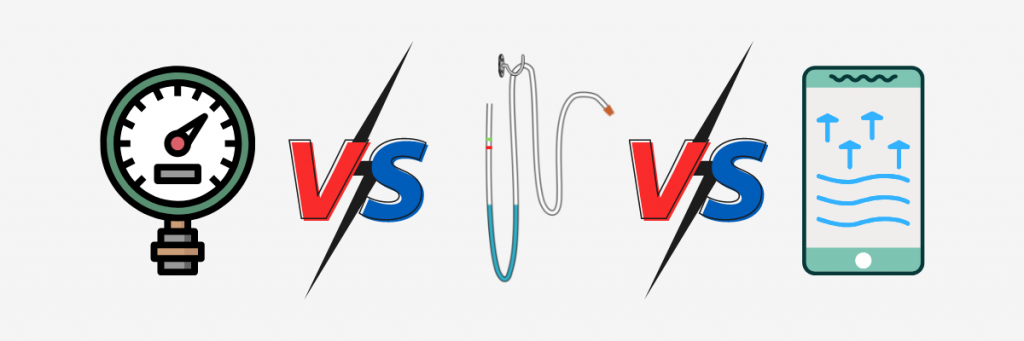
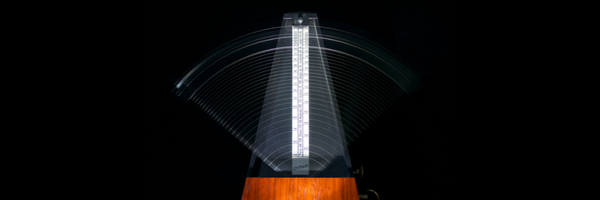

Responses