Easily Recording and Uploading Assignments on iPhone and iPad

If you love to use your iPhone and/or iPad with Dojo U, you're in luck - it's also extremely easy to record and upload your assignments to Dojo U with one simple "trick." (And, it's not that tricky).
- Get "Voice Record Pro"
- Record audio using the app (we like medium settings).
- Use "Save to iCloud" to save the audio file in your Apple iCloud.
- When uploading on Dojo U, simply choose the "Browse" option and it should take you right to iCloud Files. Choose "Recent" and your file should be right at the top of the list!
- Click "Upload" and watch the magic happen - it might take a moment depending on the size of your file.
Viola! That's really all there is to it. Watch the video below for a demonstration.


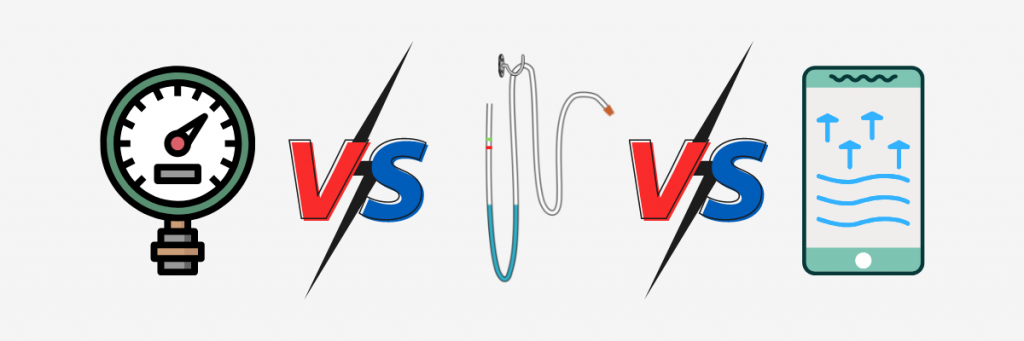


it records in MP4 how do you change it to record in MP3
Hi barb - MP4s are now ok! As long as they are under the 5MB limit. But the short answer is: don't worry about the file format!
Super. But can make life easier for Andy cause downloaded the voice recorder pro ( as you suggested) and it converts it to MP 3; . I learn something new every day thanks for quick response
Another easy way, if you record in the native voice memos app, is to tap the three dots on the left of the recording and tap save to files. When uploading to the site from the iPhone after hitting browse then bottom option is browse which will take you to the files app. Find the voice memo file where you saved it and you can then upload.
bingo! That's great!
Is a Quicktime audio recording acceptable?
I just submitted audio and it was a video my daughter did for Easter and I removed the video to allow for space, but it still saved as a quicktime video. I hope that this is acceptable as I couldn't figure how to save or convert to mp3 or 4.
Should be ok, as long as it's under 5mb
Hey Andrew, Ihave Voice Memo installed already on my iPad...any problem using that or do you prefer Voice Rec Pro?
No, that should be just fine! Cheers, Carl
Trying to upload a video file from voice record pro using guidance provided with no luck.. keep getting “the uploaded file type is not allowed “ message.... have tried both as mp4 and mp3 with same result... what am I doing wrong
Hi David - we are aware of an issue, but need some time to look into it. We will let you know as soon as we know!
Ok thanks .. was able to upload mp3 via my windows pc ...
Hi --
FYI.
Last night I tried up loading my first recording and was unable to. The mp3 would show in the box, and I would click to upload and nothing. Tried it on my MacBook Pro and my iPhone. Company phone so I'm not allowed to use the Cloud, I used Dropbox. Today I tried it on my Dell work laptop. Zip, it loaded no problem.
Thanks, John